A better developer experience with the Dapr Visual Studio Code extension
Introduction
Since Dapr first launched almost two years ago, the developer experience has been a key area of focus for the project. Our goal is to help developers write Dapr applications, debug them, and easily access relevant information about the Dapr sidecar in developers’ local environments and using their tools of choice. Seeing as Visual Studio Code (VS Code) is one of the most commonly used code editors, we introduced the VS Code Dapr extension - designed to help VS Code developers build Dapr-enabled applications. Launched in early 2020, the extension provides a way to invoke Dapr application methods and scaffold debugging configuration files and component files, culminating in a facilitated local debugging experience for Dapr applications.
As more developers use Dapr, we saw an opportunity to expand the extension with features that would improve the experience. To determine what could improved, we reached out to members of the community and conducted interviews with users of the extension. Some of the things we heard included a request for more UI interaction and visual feedback that would make the extension easier to navigate. Also, you told us that the extension should aim to target beginner and intermediate Dapr users, while still providing flexibility for advanced users.
This feedback helped shape the recent v0.5.0 release of the extension. This release makes the Dapr development experience more native to VS Code, meaning that users can develop applications solely within the editor (i.e. there’s no need to switch between VS Code and the terminal). Additionally, users can visualize Dapr attributes they might need (for example, port numbers, application IDs, etc).
What’s new in v0.5.0?
To see a detailed description of the changes, fixes, and new features, check out the extension release notes. The main new features and improvements included in v0.5.0 of the extension are:
UI improvements
An updated application view and a details view allow users to view the components and metadata associated with their applications. Application metadata includes the application port, Dapr HTTP port, process IDs, etc., while component metadata includes the name, type, and version of the component.
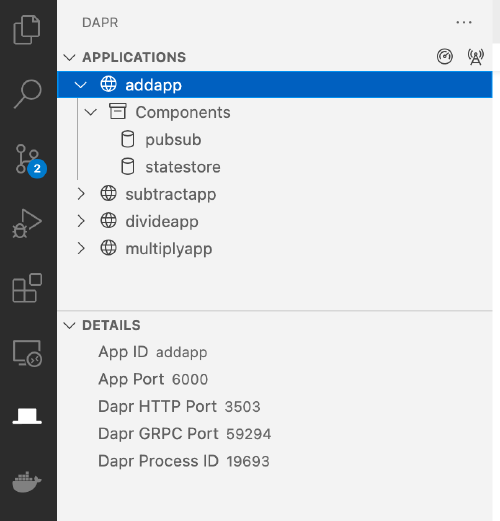
Application details
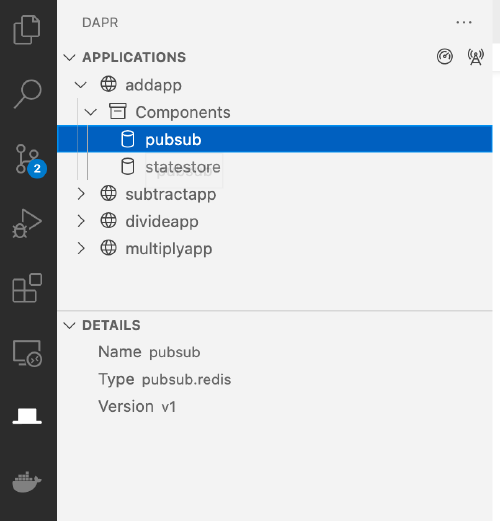
Components details
Stop a Dapr application
Support for stopping applications, allowing users to easily kill running applications and sidecars.
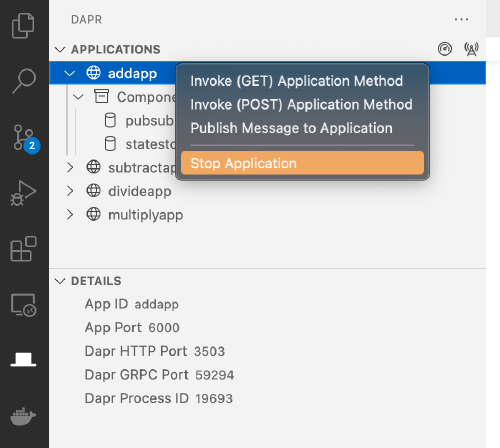
New menu option to stop a Dapr application
Open the Dapr dashboard
Ability to open the Dapr dashboard from within VS Code to see any metadata associated with running applications.
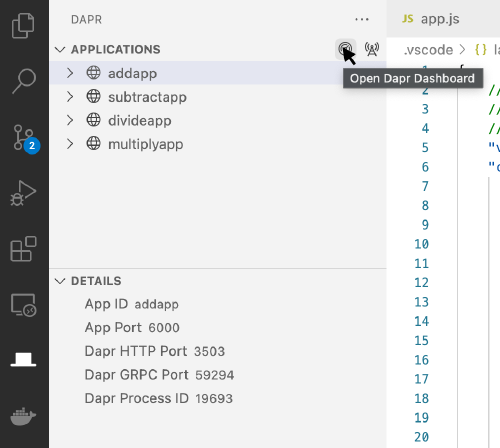
Open the Dapr dashboard
Other
- A bug fix for locating Dapr applications on Mac/Unix machines.
Try it yourself
We invite you to install the Dapr extension from the Visual Studio Marketplace and try it out yourself! Let us know what you think!
Looking ahead
As the Dapr extension continues to evolve to improve the developer experience, here are some additional areas we intend to focus on:
- More component customization support in the form of templates for common component files.
- Viewing the configuration files found in Dapr instances identified in the application tree view.
How to contribute
As a developer, you are best positioned to help us identify the challenges faced in everyday Dapr development and as such, we invite you to share your feature ideas or open issues on the official GitHub repository for the extension. We also encourage you to attend our recurring Dapr community calls to see demos and discuss new feature proposals with the rest of the Dapr community!
We hope you find the latest release of the extension useful and are excited to see how it can help you build your next Dapr application!
Resources
- Visual Studio Marketplace page for the Dapr VS Code extension
- Getting started with Dapr
- Documentation about Dapr and VS Code
- Presentation of the new features in the Dapr community call